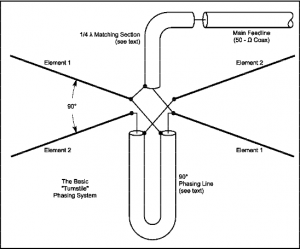I had problems installing WINE, Winlink Express, VARA HF Modem and VARA FM Modem on Ubuntu 20.04 Linux that I use on my desktop computer for my Amateur Radio Station. I did a bunch of research on the Internet and developed my own solution from multiple sources after having difficulties. I thank K6ETA for his instructions which got me started, WINE HQ for some how-to’s and some other resources I found on the Internet. I will first give you my solution and then the background story.
Installation of WINE, Winlink Express and VARA Modem
Most of this is done is a terminal window at the command line.
Installing WINE from WINE HQ:
First, find out if Ubuntu 20.04 will recognize i386 software installation:
$ dpkg –print-foreign-architectures
If it does not return i386, add that architecture:
$ sudo dpkg –add-architecture i386
Get the security key for the WINE HQ repository and install it:
$ wget -nc https://dl.winehq.org/wine-builds/winehq.key
$ sudo apt-key add winehq.key
Add the WINE HQ Ubuntu repository:
NOTE: if you are using a different release than Ubuntu 20.04 change “focal” in the following line to the name for your release.
$ sudo apt-add-repository ‘deb https://dl.winehq.org/wine-builds/ubuntu/ focal main’
$ sudo apt update
Install WINE from WINE HQ
$ sudo apt install –install-recommends winehq-stable
(Alternately you may use the Synaptic Package manager to do the install. Just be sure you select the winehq-stable package.)
Installing winetricks:
This should be the latest version of winetricks.
$ sudo wget ‘https://raw.githubusercontent.com/Winetricks/winetricks/master/src/winetricks’ -O /usr/local/bin/winetricks
$ sudo chmod +x /usr/local/bin/winetricks
Installing Winlink Express:
First go read K6ETA’s instructions on installing WINE and Winlink on Ubuntu at http://k6eta.com/linux/installing-rms-express-on-linux-with-wine. I found issues with his instructions and my set up, but there is a ton of good information there. The issues that I found are why I wrote these instructions.
Insure you are in particular groups to be able to use Winlink and a modem:
$ grep -i $USER /etc/group
You should see in the list the groups dialout, tty and audio. If not add your user name to those groups with the following:
$ sudo usermod -a -G dialout $USER
$ sudo usermod -a -G tty $USER
$ sudo usermod -a -G audio $USER
If you have been using WINE and/or winetricks do the following:
$ mv ~/.wine ~/.wineBU
$ rm -rf ~/.cache/winetricks
Do the following to ensure that you are installing to 32-bit WINE:
$ export WINEARCH=win32
The latest version of Winlink Express requires Windows 7 compatability:
NOTE: If while doing the following you receive a pop-up window to install WINE-MONO cancel that installation. You may also see that a WINEPREFIX is being created which is something you want.
$ winetricks win7
Now direct WINE to use alsa sound as Pulseaudio may cause problems:
$ winetricks sound=alsa
Install some needed Windows components:
$ winetricks -q dotnet35sp1
$ winetricks vb6run
$ winetricks vcrun2015
Get the latest Winlink Express at https://downloads.winlink.org/User Programs/ . This is a ZIP file and will create a directory for the install program. Currently Winlink Express 1.6 is the latest. This will change but is illustrative of the process. I extract the zip file in the Downloads directory which gives a subdirectory as show below.
Install Winlink Express:
NOTE: Be aware, it may relabel itself to RMS Express. The desktop icon will still be Winlink Express.
$ wine ~/Downloads/Winlink_Express_install_1-6-0-0/Winlink_Express_install.exe
If Winlink starts up, it will ask you to fill in a set-up page that will register you with Winlink and allow you to pass email via telnet. Have the call sign you will be using, a password, the Maidenhead locator of the station and your personal contact information. If you already have an account, enter your call sign and password, then click update and it should auto complete.
Installing VARA HF and VARA FM Modem Software (Trial/Free):
Download the VARA Modem programs from https://rosmodem.wordpress.com/ . I recommend getting both VARA HF and VARA FM. Extract the zip files; the extraction will create directories for each version. EA5HVK’s website contains information for the configuration and usage of VARA Modem.
Download the following components from K6ETA:
http://files.k6eta.com/VARA_Components.zip
Unzip the file to a convenient directory and then copy the files contained in the zip file to ~/.wine/drive_c/windows/system32. If any exist, replace them. I had problems with the pdh.dll file when I ran either VARA modem. I will describe this after installing the VARA Modem software.
Currently, VARA HF is release v4.5.7 and VARA FM is release v4.1.8. These are the directories I used for installation. This may be different for you.
Install VARA HF:
$ wine ~/Downloads/’VARA HF v4.5.7 Setup’/’VARA setup (Run as Administrator).exe’
If you run VARA at the completion of the install and get an error that contains “unimplemented function api-ms-win-perf-legacy-l1-1-0.d.PerfEnumerateCounterSet” with the K6ETA pdh.dll file do the following to get a different pdh.dll file:
$ wget ‘http://download.microsoft.com/download/winntsrv40/update/5.0.2195.2668/nt4/en-us/nt4pdhdll.exe’ -O ~/Downloads/nt4pdhdll.exe
$ wine ~/Downloads/ntpdhdll.exe
This will extract the contents of the executable zip file to “~/.wine/drive_c/users/(your user name)/Temp”. Copy the files pdh.dll, pdh.dbg and pdh.pdb to the directory ~/.wine/drive_c/windows/system 32.
$ cp ~/.wine/drive_c/users/(your user name)/Temp/pdh.* ~/.wine/drive_c/windows/system32/
Now restart VARA from the desktop icon and see if it runs. If you have succeeded in getting VARA HF to run install VARA FM:
$ wine ~/Downloads/’VARA FM v4.1.8 Setup’/’VARA setup (Run as Administrator).exe’
All of the above got me to where the programs started and ran without startup errors. I still need to connect the radio, set up the COM ports, install ITS HF and run Winlink. Again, K6ETA describes this. Once I get those steps done, I will continue describing the setup of Winlink/VARA in a future blog post.
The Background Story:
I started participating in the Amateur Radio Emergency Service (ARES) here in Bandera county. ARES members regularly get together on the radio to practice radio network operations to be prepared in case they are called to support an emergency. One of the primary modes of passing message traffic is via Winlink. Winlink is a packet (digital) system that operates in the High Frequency (HF), Very High Frequency (VHF) and Ultra High Frequency (UHF) spectrum. Winlink is describe on the winlink.org website as:
Winlink Global Radio Email®️ is a network of amateur radio and authorized government-licensed stations that provide worldwide radio email using radio pathways where the internet is not present. The system is built, operated and administered entirely by licensed “Ham” volunteers. It supports email with attachments, position reporting, weather and information bulletins, and is well-known for its role in interoperable emergency and disaster relief communications. It is capable of operating completely without the internet–automatically–using smart-network radio relays. Licensed Winlink operators/stations use both amateur radio and government radio frequencies worldwide. Support for the system is provided by the Amateur Radio Safety Foundation, Inc., a US 501(c)(3) non-profit, public-benefit entity. Winlink Global Radio Email®️ is a US registered trademark of the Amateur Radio Safety Foundation, Inc.
As I stated, I use the Linux operating system on my computer that is located in my radio operating area; specifically, I use Ubuntu 20.04. The Linux native Winlink client programs do not have all of the features of the one distributed by the Winlink organization, Winlink Express. This includes a companion proprietary modem program VARA/VARA-FM. Winlink Express and VARA are only compiled to work on Windows OS from Windows 7 and up with VARA compiled as a 32-bit program.
To run Windows programs on Linux without using a virtualization system to run Windows on Linux, WINE was developed. The WINE Project describes WINE this way:
Wine (originally an acronym for “Wine Is Not an Emulator”) is a compatibility layer capable of running Windows applications on several POSIX-compliant operating systems, such as Linux, macOS, & BSD. Instead of simulating internal Windows logic like a virtual machine or emulator, Wine translates Windows API calls into POSIX calls on-the-fly, eliminating the performance and memory penalties of other methods and allowing you to cleanly integrate Windows applications into your desktop.
So, I installed WINE on my computer from the Ubuntu 20.04 repositories. The Debian/Ubuntu package management system is quite good and my preference is to use the programs in the repositories. Unfortunately, Winlink and VARA would not work properly or at all when installed on the distribution version of WINE which is AMD64 based. So I searched the Internet to find out how someone else installed Winlink and VARA on Ubuntu. I found that K6ETA had a comprehensive post on how to install WINE, Winlink and VARA on Ubuntu. But, when I followed his instructions, I could get Winlink running but I couldn’t get VARA running. I had problems with VARA being 32-bit and, specifically, one DLL not working because an API is not implemented in WINE.
So I started looking further on how to get a 32-bit version of WINE for Ubuntu 20.04. I found a reference on how to do it for Ubuntu 19.10. All I had to do was to change to the “focal” repository at WINE HQ. There is a team of developers creating .deb packages for many Ubuntu and Debian releases. I installed from the WINE HQ repository which included i386 (32-bit) WINE. I tried using the winetricks (a shell script) from the Ubuntu repository with the WINE HQ release. It didn’t work because there was no WINEPREFIX created and it didn’t create one when run. So I ended up installing winetricks from the developers version which is better anyway. Then I began installing the Windows packages needed to support Winlink and VARA as described by K6ETA. I had some issues here and reverted to some different versions of those packages which are the ones I use in the instructions. YMMV and you may want to use winetricks to install some of the packages or the WINE HQ method to install some of the Windows packages. Once you have the supporting packages installed download the Winlink installer and the VARA Modem installers.